Ensuring that a website or application is available and functional for all users is paramount to its adoption and success.
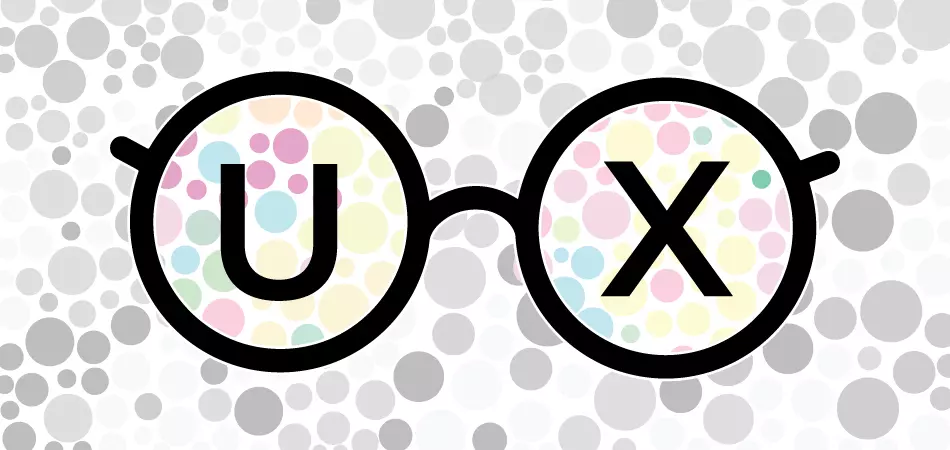
When you think about User Experience Design, what first comes to mind? The look and feel of your website or application? Or perhaps how intuitive your navigation is, or how easy it is for a customer to find product and place an order? While all of those thoughts are critical in a smart UX strategy, we want to take a moment to address a topic that is no less vital but is often forgotten in planning: Accessibility.
Ensuring that a website or application is available and functional for all users is paramount to its adoption and success. Whether you’re just beginning a new web project, or you already have a working site or app that you’re looking to optimize, here are three simple ways that you can work to incorporate accessibility into your UX strategy:
1. Add alt-tags
All images on your website should have Alternative Text, also known as Alt-Tags. An alt-tag is language used within HTML code (or inserted within designated CMS fields) to describe an image. Alt-tags serve a number of purposes, but from an accessibility standpoint, they help visually impaired web users understand what the image on the page contains. Because of this, it is important that alt-tags are as descriptive as possible.
2. Don't use embedded text
It might be tempting for a graphic designer to layer formatted text on an image in a design platform and then upload it onto your website. Don’t do it! All text on your website should be live text and readable. This is not only beneficial for visually impaired users - it helps your text format correctly on different devices.
3. Pay attention to contrast
Those who are color-blind (up to 4.5% of the world’s population!) or who have varying levels of vision difficulty benefit tremendously from higher levels of contrast with text and imagery on digital platforms.
Still have questions about UX or accessibility? We would love to look at your website and help make sure it's not only accessible, but effective and intuitive for your users.